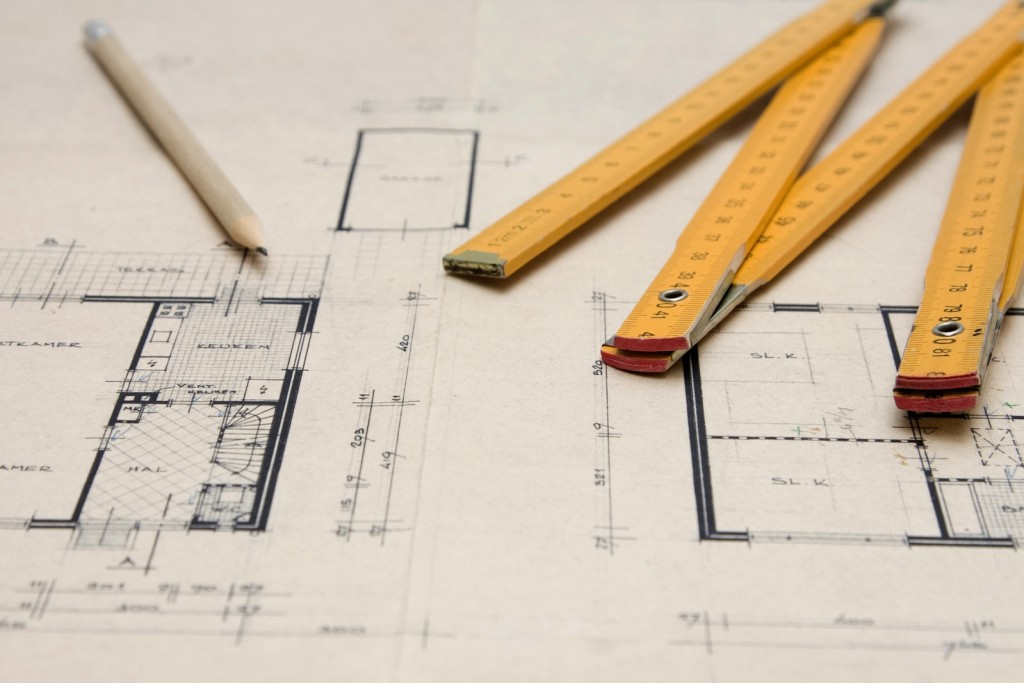Patrick Gravel, consultant
et formateur certifié Microsoft 365
Vous cherchez une formation adaptée à vos besoins?
Nous sommes à votre écoute et fiers partenaires de votre productivité administrative!
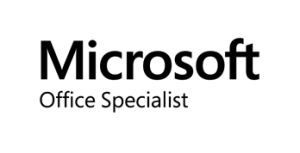
Nous travaillons avec des produits qui répondent aux normes de sécurité ISO 27001 et conformes aux clauses types UE, HIPAA BAA et FISMA.
Pourquoi choisir de travailler avec nous?
Optimisez la diffusion de l’information dans votre entreprise
Gagnez du temps
Augmentez l’efficacité de votre équipe, donc votre productivité et vos profits
Les entreprises vivent des difficultés dans la gestion de l’informatique et de l’information à l’interne et se font souvent construire des logiciels sur mesure afin de combler des besoins liés à leurs opérations afin de mieux gérer le suivi des dossiers, le suivi de la clientèle, l’avancement des tâches, les agendas du personnel. Dans la majorité des cas, des logiciels déjà en place peuvent faire le travail mais ne sont pas utilisés seulement parce que les gens ne connaissent pas ou peu les fonctions que ces logiciels leur offrent.
Dernières nouvelles
« Outlook devrait être au cœur des activités de toutes les entreprises. »
![]() Patrick Gravel, consultant
Patrick Gravel, consultant